Client side technologies
Front-end technologies
–Browsers
–HTML5
–CSS3
–CSS3/LESS/SASS
Programming Languages – JS
–JavaScript/TypeScript/CoffeeScript
Front-end Libraries – JS
–jQuery/jQueryUI/UnderscoreJS/RequireJS
–C3.js/D3.js
Front-end frameworks – JS
–AngularJS/ReactJS/EmberJS/BackboneJS/VueJS
–Phonegap/Cordova/Ionic
CSS Frameworks
–Bootstrap
–Foundation
Server side technologies
Back-end technologies
–Apache web server
–Nginx
–NodeJS
–Lighthttpd
Databases
–PostgreSQL/MySQL/MariaDB/SQLite
NoSQL
–MongoDB/CouchDB/Redis/Memcached
Programming Languages
–Python/PHP/JAVA/Ruby/Go/Erlang/Elixir
Back-end frameworks
–Django/Laravel/CodeIgniter/Symfony/Zend
Cloud
–AWS/Azure/GCP
————————————————————–
IDEs:
–Netbeans
–eclipse
–Notepad++
Tools:
–composer
–bower
–gulp
–django – orm/querysets
–django – admin/manage
–laravel elixir/mix
–laravel artisan
–laravel – eloquent
–laravel – blade
–SQLAlchemy
–Celery
–ORM
–templating
HTML5/HTML
HTML 5 is a markup language used for structuring and presenting content on the World Wide Web. It is the fifth and current major version of the HTML standard, and subsumes XHTML
CSS3/CSS
CSS3 is the latest evolution of the Cascading Style Sheets language and aims at extending CSS2.1. It brings a lot of long-awaited novelties, like rounded corners, shadows, gradients, transitions or animations, as well as new layouts like multi-columns, flexible box or grid layouts.
https://developer.mozilla.org/en-US/docs/Web/CSS/CSS3
https://developer.mozilla.org/en-US/docs/Web/CSS
LESS– a CSS pre-compiler to make working with CSS easier and add functionality
Less (which stands for Leaner Style Sheets) is a backwards-compatible language extension for CSS. This is the official documentation for Less, the language and Less.js, the JavaScript tool that converts your Less styles to CSS styles.
SASS– a CSS pre-compiler to make working with CSS easier and add functionality [CSS with superpowers]
Sass is a style sheet language initially designed by Hampton Catlin and developed by Natalie Weizenbaum. After its initial versions, Weizenbaum and Chris Eppstein have continued to extend Sass with SassScript, a simple scripting language used in Sass files.
Programming Languages
Javascript– used by all web browsers, and lots of other frameworks.
JavaScript, often abbreviated as JS, is a high-level, interpreted programming language. It is a language which is also characterized as dynamic, weakly typed, prototype-based and multi-paradigm. Alongside HTML and CSS, JavaScript is one of the three core technologies of the World Wide Web.
Coffeescript– is a kind of “dialect” of javascript. It is viewed as simpler and easier on your eyes as a developer but it complies (converts) back into javascript
Typescript is an open-source programming language developed and maintained by Microsoft. It is a strict syntactical superset of JavaScript, and adds optional static typing to the language. TypeScript is designed for development of large applications and transcompiles to JavaScript.
PHP– PHP: Hypertext Preprocessor is a server-side scripting language designed for Web development, but also used as a general-purpose programming language.
Python– Python is an interpreted high-level programming language for general-purpose programming and used by the Django framework and used in a lot of mathematical calculations.
Erlang– is a general-purpose, concurrent, functional programming language, as well as a garbage-collected runtime system.
JS Libraries:
jQuery
http://jquery.com/
jQueryUI
https://jqueryui.com/
Underscore
https://underscorejs.org/
Require
https://requirejs.org/
JS Frameworks:
Bootstrap– a UI (user interface) framework for building with HTML/CSS/Javascript
Angular.js– a front-end javascript framework.
React.js– A JavaScript library for building user interfaces
React makes it painless to create interactive UIs. Design simple views for each state in your application, and React will efficiently update and render just the right components when your data changes.
Ember.js– a front-end javascript framework.
Backbone.js– a front-end javascript framework.
Phonegap / Cordova– a mobile framework that exposes native api’s of iOS and Android for use when writing javascript
Ionic– a mobile framework similar to phonegap/cordova
Foundation– a UI framework for building with HTML/CSS/Javascript
Meteor– a full-stack (front and back end) javascript framework
https://docs.meteor.com/
Vue.js
Vue.js is a JavaScript web application framework for building rich apps that run in web browsers.
Backend PHP/Python Frameworks:
Laravel is a free, open-source PHP web framework and intended for the development of web applications following the model–view–controller (MVC) architectural pattern and based on Symfony.
https://laravel.com/
Symfony is a set of reusable PHP components and a PHP framework to build web applications, APIs, microservices and web services.
https://symfony.com/
CodeIgniter is a powerful PHP framework with a very small footprint, built for developers who need a simple and elegant toolkit to create full-featured web applications.
https://www.codeigniter.com/
Django– a full-stack framework built using python
Django makes it easier to build better Web apps more quickly and with less code. Django is a high-level Python Web framework that encourages rapid development and clean, pragmatic design. Built by experienced developers, it takes care of much of the hassle of Web development, so you can focus on writing your app without needing to reinvent the wheel. It’s free and open source.
Node.js– a server-side javascript framework
https://nodejs.org/en/
Databases:
MongoDB–is a free and open-source cross-platform document-oriented database program. Classified as a NoSQL database program, MongoDB uses JSON-like documents with schemata.
Redis– is the most popular key-value store. It is lighting fast for retrieving data but doesn’t allow for much depth in the data storage.
Redis, RE-dis is an open-source in-memory data structure project implementing a distributed, in-memory key-value database with optional durability. Redis supports different kinds of abstract data structures, such as strings, lists, maps, sets, sorted sets, hyperloglogs, bitmaps and spatial indexes.
Memcachedis a general-purpose distributed memory caching system. It is often used to speed up dynamic database-driven websites by caching data and objects in RAM to reduce the number of times an external data source must be read.
PostgreSQL– is a popular open-sourced SQL database.
MySQL– is another popular open-sourced SQL database. MySQL is used in WordPress websites.
MariaDB-is a community-developed fork of the MySQL relational database management system.
Tools:
Bower: A package manager for the web
https://bower.io/
Composer : Dependency Manager for PHP
Composer is an application-level package manager for the PHP programming language that provides a standard format for managing dependencies of PHP software and required libraries.
https://getcomposer.org/
gulp is an open-source JavaScript toolkit by Fractal Innovations and the open source community at GitHub, used as a streaming build system in front-end web development.
Gulp is a toolkit for automating painful or time-consuming tasks in your development workflow, so you can stop messing around and build something.
https://gulpjs.com/
Data formats
JSON– is quickly becoming the most popular data format
XML– was the main data format early in the web days and predominantly used by Microsoft systems
CSV– is data formatted by commas. Excel data is typically formatted this way.
Others:
REST– is a protocol mainly used for API’s. It has standard methods like GET, POST, and PUT that let information be exchanged between applications.
Object-Relational Mapper (ORM)
Laravel ORM – Eloquent
https://laravel.com/docs/5.7/eloquent
Django Object-Relational Mapper (ORM)
https://www.fullstackpython.com/django-orm.html
SQLAlchemy
SQLAlchemy (source code) is a well-regarded database toolkit and object-relational mapper (ORM) implementation written in Python. SQLAlchemy provides a generalized interface for creating and executing database-agnostic code without needing to write SQL statements.
Task queues : Distributed Task Queue
Task Worker
Celery
Celery is a task queue implementation for Python web applications used to asynchronously execute work outside the HTTP request-response cycle.
Celery: Distributed Task Queue
Celery is an asynchronous task queue/job queue based on distributed message passing. It is focused on real-time operation, but supports scheduling as well.
The execution units, called tasks, are executed concurrently on a single or more worker servers using multiprocessing, Eventlet, or gevent. Tasks can execute asynchronously (in the background) or synchronously (wait until ready).
Celery is used in production systems to process millions of tasks a day.
Redis Queue (RQ)
Redis Queue (RQ) is a Python task queue implementation that uses Redis to keep track of tasks in the queue that need to be executed.
Task Scheduler
Celery Beat
http://docs.celeryproject.org/en/latest/userguide/periodic-tasks.html
celery beat is a scheduler; It kicks off tasks at regular intervals, that are then executed by available worker nodes in the cluster. By default the entries are taken from the beat_schedule setting, but custom stores can also be used, like storing the entries in a SQL database.
Task Monitoring
Flower – Celery monitoring tool
https://flower.readthedocs.io/en/latest/
Real-time monitoring using Celery Events. Task progress and history; Ability to show task details (arguments, start time, runtime, and more); Graphs and statistics.
Celery Flower
The Celery Flower is a tool for monitoring your celery tasks and workers. It’s web based and allows you to see task progress, details, worker status.
Templating Engine:
Blade Templating. Blade is a simple, yet powerful templating engine provided with Laravel. Unlike controller layouts, Blade is driven by template inheritance and sections. All Blade templates should use the .blade.php extension.
Blade is the simple, yet powerful templating engine provided with Laravel. Unlike other popular PHP templating engines, Blade does not restrict you from using plain PHP code in your views. In fact, all Blade views are compiled into plain PHP code and cached until they are modified, meaning Blade adds essentially zero overhead to your application.
https://laravel.com/docs/5.7/blade
https://laravel.com/docs/5.0/templates
Bootstrap Responsive Admin Templates – Material Admin
https://wrapbootstrap.com/theme/material-admin-responsive-admin-theme-WB011H985
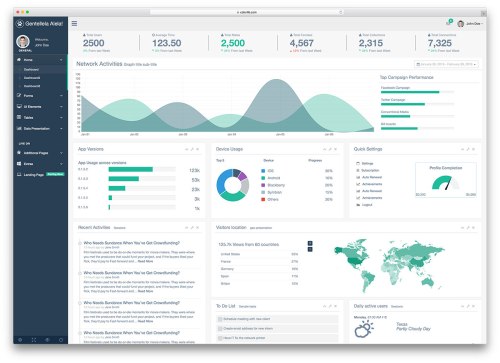
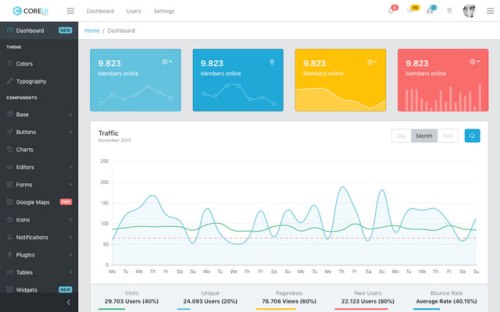
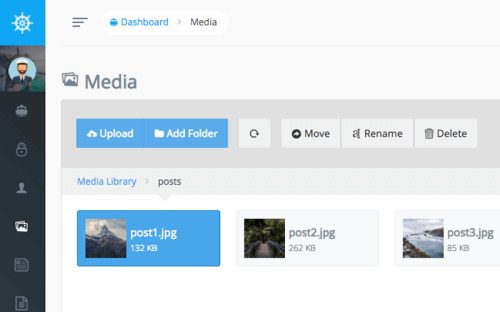
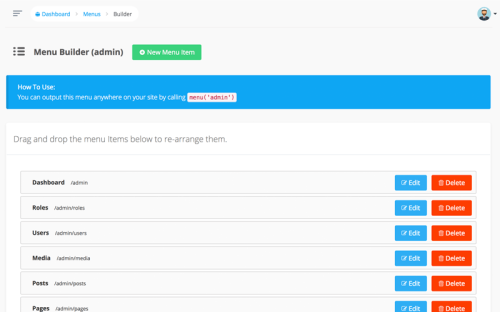
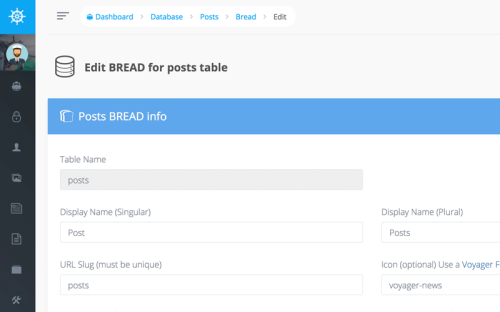
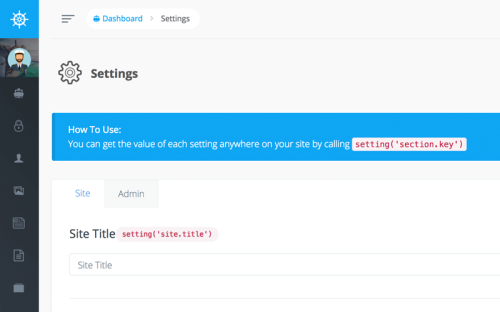
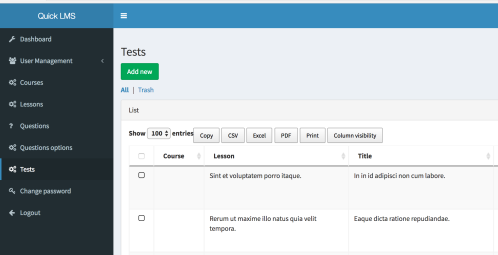
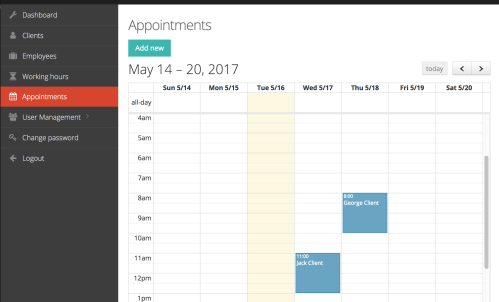











Recent Comments